5 Easy Tips to Keep Your WhatsApp Account Safe and Secure
WhatsApp is one of the most popular apps in the world for chatting with friends and family. With so much personal information shared on the platform, keeping your account safe is important. Luckily, WhatsApp offers some simple privacy tips to protect your messages and accounts from hackers or strangers. In this blog, we’ll explore five easy tips that can help you secure your WhatsApp account and keep your conversations private.
1. Enable Two-Step Verification
The first and most important privacy tip is to enable two-step verification. This adds an extra layer of security to your WhatsApp account. Here’s how it works: in addition to entering a verification code when you log in, you’ll also need to set up a PIN. This makes it harder for anyone else to access your account, even if they steal your phone number.
How It Helps:
Two-step verification prevents unauthorized access and ensures that only you can log into your account. It’s like having a second lock on your door, making it much more secure.
2. Use Disappearing Messages
Another great privacy feature is disappearing messages. When you enable this option, messages in a chat will automatically be deleted after a set time (like 24 hours, 7 days, or 90 days). This is especially useful for chats that don’t need to be saved forever.
Benefits:
Disappearing messages help protect your privacy by reducing the amount of data stored on your phone. If someone gets access to your account, they won’t be able to see old conversations that were set to disappear.
3. Turn On Privacy Settings for Profile Picture and Status
WhatsApp allows you to control who can see your profile picture, status updates, and even your last-seen timestamp. By going into your privacy settings, you can choose whether this information is visible to everyone, only your contacts, or specific people.
How It Improves Security:
Limiting who can view your profile details reduces the chances of strangers or potential scammers accessing personal information. For example, only letting your close friends see your status helps maintain your privacy.
4. Block and Report Suspicious Contacts
If you ever receive messages from someone you don’t know, or if a contact seems suspicious, WhatsApp allows you to block and report them. Blocking prevents the person from sending you messages or seeing your profile updates while reporting lets WhatsApp know about potential misuse.
Positive Effects:
Blocking and reporting help protect you from scams, spam, or unwanted communication. It also helps WhatsApp identify and take action against fake or harmful accounts, making the platform safer for everyone.
5. Avoid Clicking on Unknown Links
The fifth and final tip is simple but very important: don’t click on unknown or suspicious links sent to you in chats. Scammers often use fake links to steal your personal information or hack into your account. Always verify links before clicking, even if they seem to come from a friend.
Why It’s Important:
This tip prevents phishing attacks, where hackers trick you into sharing sensitive information like passwords. Staying cautious with links ensures your WhatsApp account and personal data remain secure.
Conclusion:
In today’s digital world, protecting your WhatsApp account is more important than ever. By following these five tips—enabling two-step verification, using disappearing messages, adjusting privacy settings, blocking/reporting suspicious contacts, and avoiding unknown links—you can keep your account safe and your conversations private.
Taking a few minutes to set up these features can save you a lot of trouble later. So, why wait? Start applying these tips today and enjoy a more secure WhatsApp experience!
Recent Blogs
 Thu, Jul 4, 2024 5:02 AM
Thu, Jul 4, 2024 5:02 AM
Mastering Multi-Channel Marketing: Strategies for Success
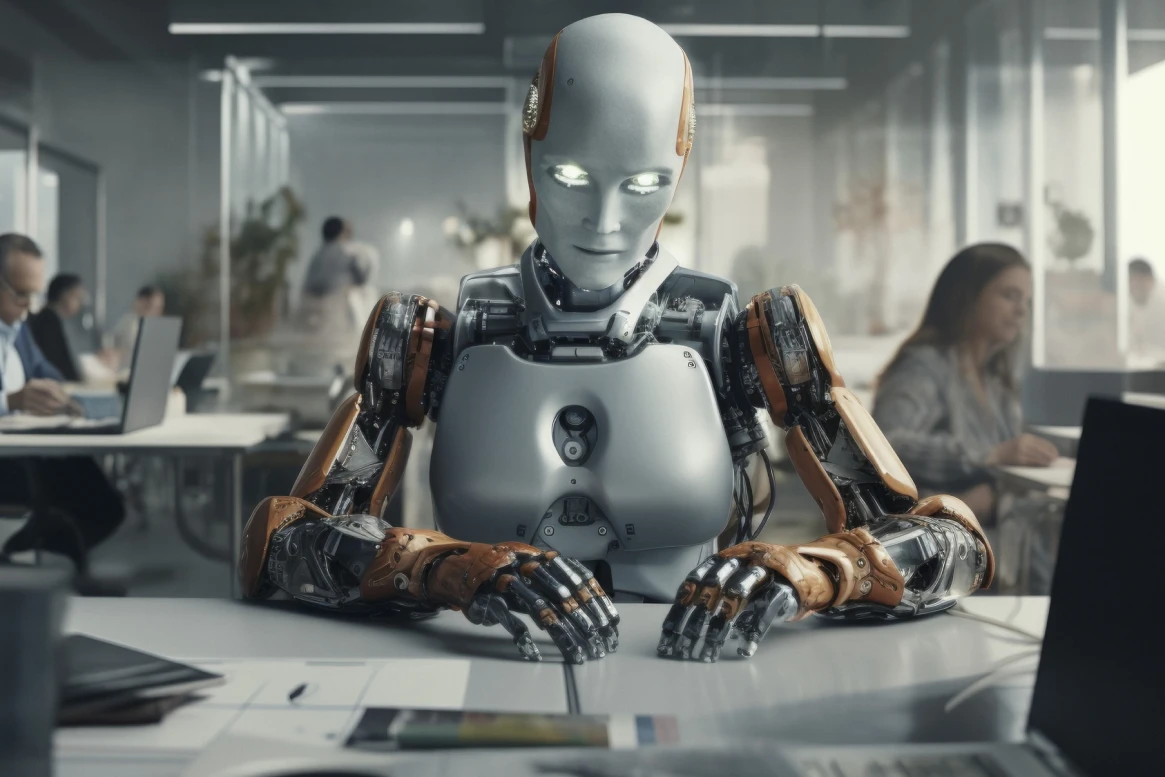 Thu, Jul 4, 2024 5:02 AM
Thu, Jul 4, 2024 5:02 AM
The Power of Automation: Streamlining Your Communication Efforts